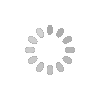If you’re like me, you likely have no less than ten tabs open at any given time. When you work from home on a laptop or desktop, it can be frustrating and time-consuming to try and toggle through each tab to find the one you’re looking for. Instead of doing this inefficient scan, you can split your screen to keep two windows open at the same time. Split-screen mode is great for looking at data for a report, keeping chat windows open while doing something else, or just having a video play on one side of your screen while you multitask.