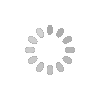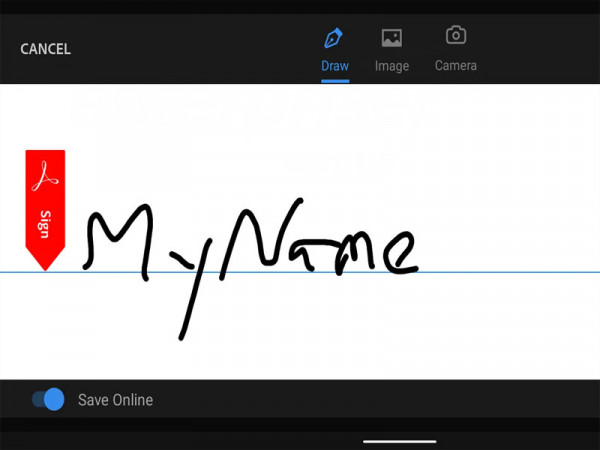Sometimes there’s no way around it — you’ve got to use an app. If you need to sign a PDF document from your Android phone, that’s simply how you’ve got to go — unlike iOS, which lets you create a signature using its built-in Markup app, you need to find a third-party source. There are a variety of apps available, but the most well-known is the free version of Adobe Acrobat Reader.