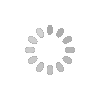Apple has new M1 and M2 versions of most of its iconic Macs, but how you take a screenshot remains the same.If you own any kind of modern Mac -- including MacBook laptops, iMac all-in-ones or Mac Mini and Mac Studio desktops -- there are three basic ways to take a screenshot with keyboard shortcuts. And if you have a MacBook Pro with a Touch Bar there's even a fourth method. Apple's MacOS software also gives you a fair number of options to easily save, delete and open the screenshot for markup.