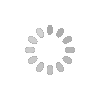If you want to keep your Apple Watch from disturbing you with alarms, notifications, or any other sounds, you have no fewer than three different ways to keep it quiet: silent mode, theater mode, and Do Not Disturb. They differ subtly, but all have their place, and are all managed from the same screen.
You control the three quiet modes from your watch’s Control Center, which you access by swiping up from the bottom of any screen. If you don’t see the specific icon you want, either flick the screen up and down with your finger or rotate the watch’s crown.